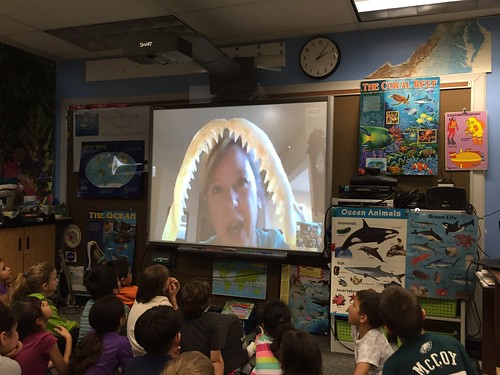This week's focus in the ICT in Primary Education course was 'Inspiring examples and implementation concerns'. I was grateful that the workload was lighter than last week's topic as juggling work and study is not easy. Only one week left, of both study and work! Yay for the holidays!!
Here are the things that caught my interest this week:
- One of UNESCO's excellent publications was again the focus for the week. This time it was Section 4, Limitations and Concerns. The main problems mentioned were lack of funding, lack of technical support, outdated technology and poor infrastructure, lack of knowledge and confidence from teachers, lack of time for teachers to learn about ICT, and lack of involvement from management and also families.
- Another concern was privacy and security, including hacking, harmful sites and cyberbullying.
- In terms of the impact of ICT on education, the schools in the UNESCO report expressed a lot of concerns around:
- pupils being isolated
- reduction in handwriting skills
- pupils being addicted to the computer and the internet
- pupils being distracted by mobile devices
- pupils learning faster than teachers
- the time it takes to try out technology before it's used in the classroom.
- There were concerns around how to fully integrate ICTs into the school culture and across the curriculum. Getting teachers to willingly integrate ICT into their teaching was a key point.
- Suggestions were given about how to overcome the limitations and concerns, including:
- Give ICT a real focus and value in the school.
- Include ICT in the school Charter.
- Have a good ICT infrastructure in place.
- Encourage collaboration between teachers, pedagogical specialists and ICT coordinators.
- Engage parents by offering training and support.
- One of the key aspects was professional development of staff, including:
- At the beginning offering technological courses and then offering continuing professional development for the entire staff.
- Offering training in small groups, allowing mentoring and differentiation.
- Training teachers to let students have time to explore ICT, learn and express themselves with it.
- Organising staff workshops led by staff for staff.
- There were some interesting case study videos. In particular, one Canadian teacher raised a lot of really good points:
- It is important to make sure students are using critical thinking when looking at sites on the internet. She talked about teaching them what the domain suffixes mean and how they can find out who wrote the site, so they are questioning the source of the information.
- To make sure students are not just cutting and pasting she has her students visit multiple sites, take notes and put information in their own words.
- Her students help each other with problem-solving when their iPads have issues.
- You need to reassure parents that their children won't be on tech all day.
- The role of teachers is changing and it's a learning curve.
- Teachers need to look at a device as a pedagogical tool, then find out how many uses they can find for it, in small ways as well as larger ways (I love this point!).